What’s new? Read our changelog
Learn about our latest product developments and updates.
OskarOS 0.9.5 is here! 🎉
Monday, 5. August 2024

Hey OskarOS fam, we're back from our cave again!
Surfacing with version 0.9.5, we invite you to explore our latest improvements to OskarOS, perfectly crafted to resonate with how you work. Whether you're organizing events, tours, camps, courses, classes, or offering services, this release has something special just for you. And for everyone else? Stick around till the end of this article for another exciting surprise!
Introducing the all-new Events module!
Our revamped Events module is here to make it feel like your events run themselves, whether you're organizing courses, classes, tours, or camps. Here’s what’s new:
- Simple setup: Adding an event is now an intuitive, guided process. Define the number of slots, set the date range, choose resources (like instructors or venues), and specify the location—all from one user-friendly interface. Even complex events with multiple occurrences can be set up with minimal effort.
- Easily manage recurring events: Hit + Create event to create your first event. Then simply add an occurrence by hitting + Add date, set up a second occurrence, and continue clicking + Add date. Our system will maintain the pattern you’ve started, automatically scheduling additional dates in the specified interval—up to 100 occurrences with just a few clicks.
- Customizable pricing: Set one price for event participation or define different prices for different types of seats or ticket categories. For example, price front-row seats at a concert higher than those in the back, or offer different room categories at a golf camp at varying prices. This control maximizes your revenue while catering to a broader audience.
- Limit tickets by resource availability: This advanced functionality lets you attach a resource to each pricing option, allowing you to limit the number of tickets available based on the number of rooms or other resources.
- Extras included: Yes, you can add extras to your event tickets. Once the initial event setup is complete, click on [...] of any event’s occurrence under Events and choose Edit event series. Navigate to the Extras tab and add all the extra options you wish.

A series of events created with the new Events module - See the demo here
Upgrade of booking options for service providers
The initial setup of our booking logic allowed customers first to choose a resource, then select the booking option. This limited service providers whose offerings should stand in the foreground.
Now, all of the booking options you've created appear under Settings > Booking page > Service; by activating ‘Show on booking page’ you can select which booking option should also appear as a service.
After selecting a service, customers are prompted to select a resource and a date and add any extras they desire. And yes, we will also enhance our system to automatically assign resources in the future (e.g., round robin).

Services can now be displayed upfront - See the demo here
Refined calendar interface for clarity and control
- Dedicated booking lanes: We’ve segregated the calendar into dedicated lanes. Day/night bookings are now visually distinct from shorter-term bookings, displayed in a top tier of their own. This separation helps you quickly understand your schedule without confusion. Also, regular bookings and events can have different colors for differentiation.
- Easy Access Controls: From the calendar, swiftly add new bookings, manage absences, or adjust existing entries. These functions are now more accessible, ensuring you can make changes on the fly.
Our big surprise: The booking page transformation
With the new events module and upgrade of booking options to Services, we rethought the entire structure of your booking page:
- Versatile starting points: The new design introduces three clear entry points—Events, Services, and Resources—allowing your customers to start their booking journey in the most suitable way. This flexibility enhances user satisfaction by simplifying interactions.
- Responsive, centered layout with banner image: The booking page not only looks better but is more functional across devices. The centered layout adapts seamlessly to any screen size. While you can crop any image to fit the banner size in our system, the ideal file size for the banner is 3840x640 pixels.

Let us know your thoughts about OskarOS 0.9.5
We're excited for you to explore OskarOS 0.9.5, tailored from your feedback. Dive in, see how these updates transform your experience and that of your customers, and share your feedback. Together, we'll continue to refine and enhance OskarOS! Thank you for trusting us with your bookings!
Catch you later,
your OskarOS team
OskarOS 0.9 is here! 🎉
Tuesday, 25. June 2024

Hello OskarOS fam,
We’re grinding towards our grand finale of our alpha phase, which will be OskarOS 1.0. We're excited to share the latest enhancements and new features in OskarOS 0.9, designed to improve your booking management experience.
What’s included in this release?
Account upgrades for more resources and bookings
We have finally implemented upgrades to your account so you can have as many resources as you need. Alongside our FREE plan with basic booking functions and 100 monthly bookings, you can now choose from our PIXIE plan with 5 resources/500 monthly bookings, YETI plan with 25 resources/2.500 monthly bookings, or TITAN plan with 100 resources/10.000 monthly bookings. All plans include advanced booking functions.
Find all information about our plans and pricing here.
New Help Center
As OskarOS is becoming richer in functionality, it’s important to have a go-to point to read up on the different functionalities. We have therefore expanded and updated our documentation into a help center with a search functionality. This will help you quickly find answers and learn more about our features.
Customer activity and notes
In the customer detail view, you are now greeted by the activity that has happened in each customer account, giving you a detailed overview of when a customer was created, which orders were made, and if bookings were changed or cancelled.
You can also add custom, internal notes to save customer preferences or document contacts. You can pin any of these activities to the top to bring them to full attention.
Add titles to absences and time-off
You can now add titles to your absences, which will show in the calendar block, providing more clarity when browsing through your resource calendars. This feature will help you manage schedules more efficiently.
Bug fixes
We’ve fixed a display bug in the multiplication of prices for Extra booking options, ensuring accurate pricing and have also fixed some other minor bugs for better user experience.
Got feedback?
We’re always here to make OskarOS better for you, so don’t hesitate to shoot over any feedback or ideas. It's all about making each update work for you.
Catch you later,
Your OskarOS team
OskarOS 0.8.5 is here! 🎉
Tuesday, 21. May 2024

Hey OskarOS fam,
Super excited to roll out the latest goodies in OskarOS 0.8.5. Your feedback has been crucial, and we're stoked for you to dive into the new features we've lined up in this update!
Amp up your booking options with extras
We've spiced up the booking experience by adding 'Extras' to your options. Now you can offer cool add-ons like an optional breakfast with a stay, or a chill facial massage alongside a beard trim, all customizable through the booking settings. It's all designed to personalize your services and amp up your customer satisfaction.

Take control with customizable booking option order
Level up your booking page by setting the order of your services. A few quick tweaks in the settings, and you can organize how your options are presented, making it a breeze for your clients to pick what they want.
Reminders to keep no-shows at bay
To cut down on missed appointments, we’ve launched reminders that ping your customers 24 hours before their booking. Hoping this helps keep your schedule tight and your planning on point.
Fresh new look for the booking page
We’ve freshened up our booking page with a sleek new design! This update is all about enhancing user interface simplicity and elegance. Can’t wait to hear what you think!

Admin-only resources for extra control
Need to keep some resources on the down-low? Set them to 'Admin-Only' and keep them off the public booking radar, perfect for when you need to manage internal needs.
Personalize your 'quantity' labels
Make your booking page truly yours by renaming the 'Quantity' label to something more fitting for your service, like 'Guests' or 'Participants'.
Option to hide booking duration
Not all services need a visible duration, right? Now you can choose to hide the booking duration if it's not needed, keeping your offerings flexible and tailored.
All these enhancements are geared towards delivering a slick version 1.0 of OskarOS, equipped with all the essential functionalities you need to hit the ground running.
We’re always here to make OskarOS better for you, so don’t hesitate to shoot over any feedback or ideas. It's all about making each update work for you.
Catch you later,
The OskarOS team
OskarOS 0.8 is here! 🎉
Thursday, 18. April 2024

We're thrilled to share with you the latest update to your OskarOS experience—Version 0.8. It’s a big step forward, and we’ve packed this update with features we hope will make your day-to-day booking management smoother and more intuitive.
Complete booking engine overhaul
First up, we’ve completely overhauled our booking engine—the heart of OskarOS. This is the biggest rework since our inception, aimed at bringing you greater stability and flexibility. Now, you can manage bookings not just by days but by weeks, months, or even years, all designed to suit your long-term planning needs better. Additionally, we've simplified how you handle overnight bookings by integrating nights as a standard time unit, which means we've removed the "Activate overnight booking" switch to streamline your setup.
Calendar improvements for better resource management
We've also refreshed our calendar to give you a consolidated view of all your resources at a glance. Alongside the familiar day view, you now have week, month, and a handy list view to help you stay organized.
New global search functionality
Finding what you need is now easier than ever with our new 'global' search functionality. Just look for the magnifier icon in the header or on your dashboard to start searching across the platform for customers, bookings and orders.
Simplifying setup with resource settings
We've made some tweaks to enhance clarity and ease of use too. Booking options have moved under the settings of each resource to help new users understand their configurations and connection to resources better. And speaking of ease, creating resources has never been simpler with our new single-screen setup, which has allowed us to retire the old resources wizard.
Upcoming features and event management enhancements
Looking ahead, we’re excited about the additions coming to your booking options—extras that your customers can soon book directly on the booking page. We’re also streamlining event, course, and class management by moving these options into a dedicated 'events' menu, paving the way for a more focused and effective management experience.
Enhanced flexibility with resource-specific booking periods
Lastly, we understand the importance of adaptability, which is why we've moved the 'limit booking period' functionality directly into resource settings. This will be particularly handy for managing seasonal offerings like outdoor tennis courts.
A thank you to our community
We're here to support you every step of the way and are eager to hear how these changes help you manage more effectively. As always, we welcome your feedback and are committed to making OskarOS the most user-friendly booking software out there.
Thank you for being a part of our community. Let’s make great things happen together!
Warm regards,
The OskarOS team
OskarOS 0.7: Coding on espresso shots for your booking slots!
Friday, 22. February 2024

Hello OskarOS fam,
We're absolutely thrilled to share with you all the latest advancements with the release of OskarOS 0.7! It's an exciting time for us, and we're so grateful to have you on this journey.
First off, we're overjoyed to welcome an additional full-stack developer to our team. This expansion means we can accelerate our developments and bring new features to you even faster. We're eager to introduce him properly soon, so stay tuned!
In this release, we've introduced several enhancements aimed at making your experience with OskarOS even more seamless and intuitive:
- Custom fields: You now have the flexibility to create custom forms during the checkout process. This means you can gather all the necessary information from your customers without a hitch. Find this new feature in the "Custom Fields" section under the settings wheel or by navigating to Profile & Settings.
- Improved navigation & design: Navigating through OskarOS has never been easier, thanks to our improved sub-navigation in resources, booking options, and settings menus, now featuring a handy sidebar. We've also spruced up the navigation and menu bar across both mobile and desktop platforms.
- Resource templates & image upload enhancements: We've added more resource templates to support a wider range of use cases. Additionally, uploading images for profile pictures, logos, resources, and booking page backgrounds is now a breeze with our new cropping function and automatic resizing feature.
- Customer profiles & direct booking links: Each customer profile now features initials with a randomly assigned color for easy differentiation. Plus, you can now easily find direct booking links and download QR codes for your resources in their respective settings.
But that's not all. We're currently working on several exciting developments, including revamping our registration and onboarding process, creating a dedicated sectional/function for events and courses, making our booking logic even more flexible, and laying the groundwork for major updates like our payment system and the integration of the booking page by HTML/iFrame for websites.
Thank you for being such an integral part of our community. Your continued support inspires us every day, and we can't wait to see where we can go together.
As always, your thoughts and feedback mean the world to us. If you have any ideas, questions, or just want to chat about how we can make OskarOS even better for you, don't hesitate to reach out here.
Warmly,
Tim on behalf of the entire OskarOS Crew
OskarOS 0.6: Elevating the event, class and course booking experience
Monday, 5. February 2024
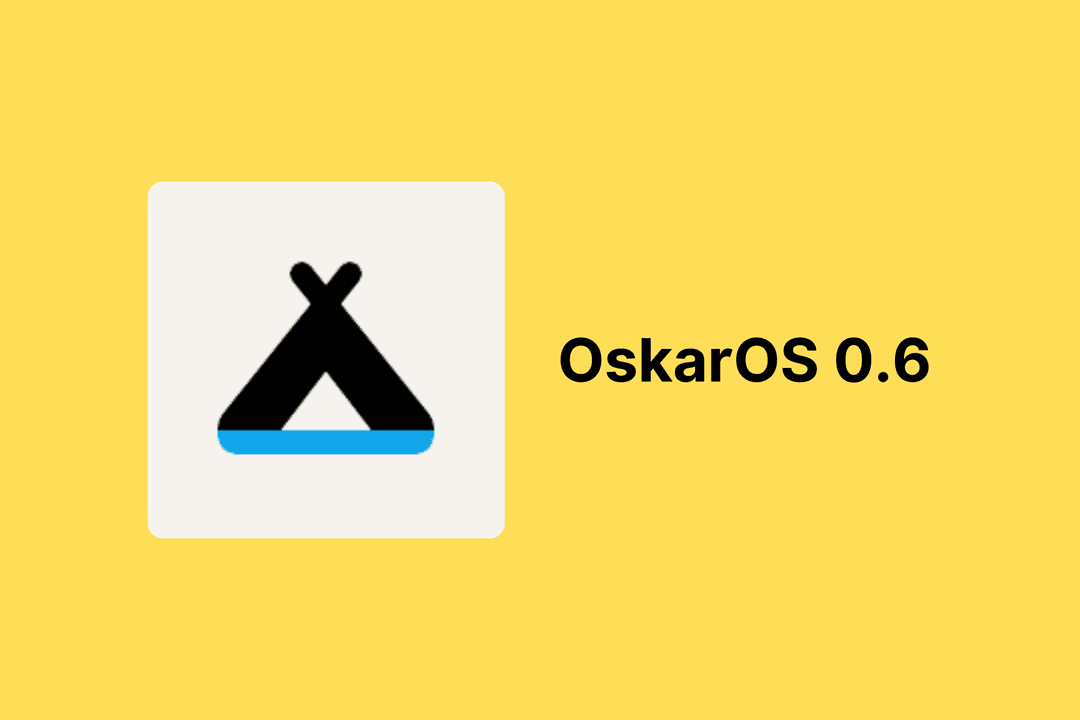
Greetings, wonderful OskarOS community! 🌈
As we’ve stepped into 2024, the OskarOS team is ecstatic to unveil our first release of the year. This release is all about enriching your event, class and course management and booking capabilities, making it even easier and more flexible for both you and your clients!
What's new in OskarOS 0.6? 🚀
- Individual or bundled session bookings: Whether it's a workshop, event or a class series, participants can now book sessions individually or as a bundle. The added flexibility gives you more options for your clients and helps to increase attendance and satisfaction.
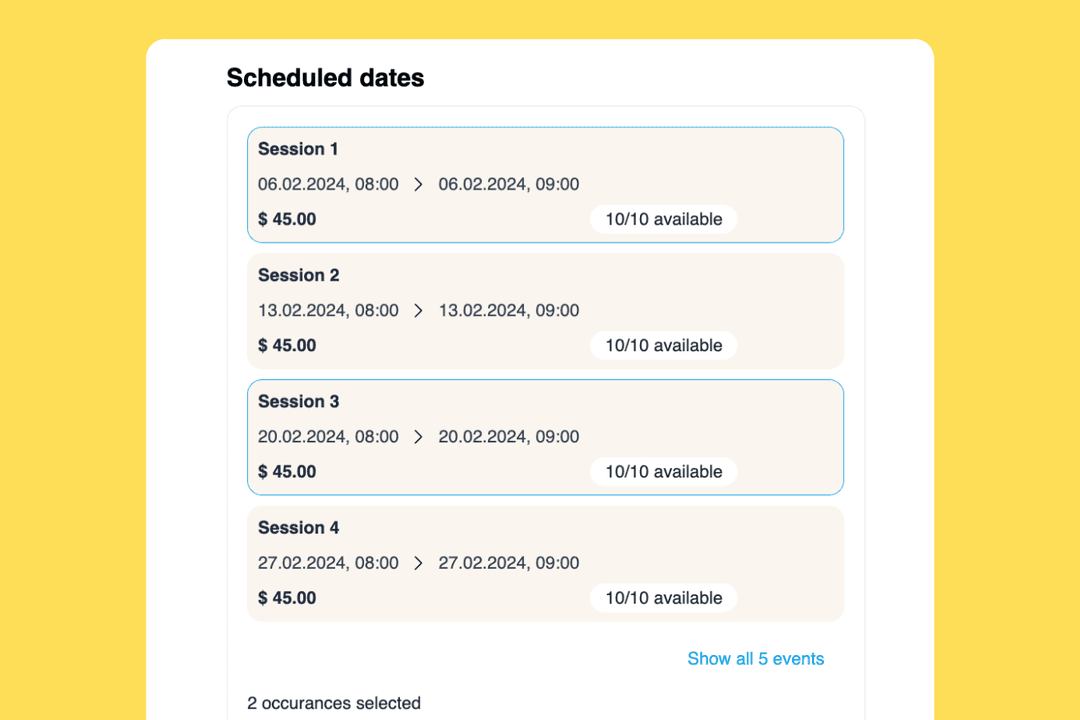
- Custom pricing per event: Tailor the pricing for each event occurrence to reflect the unique value or costs associated with specific sessions, which may also be a result of varying event locations. This feature allows for precise financial planning and offers your clients transparent pricing options.
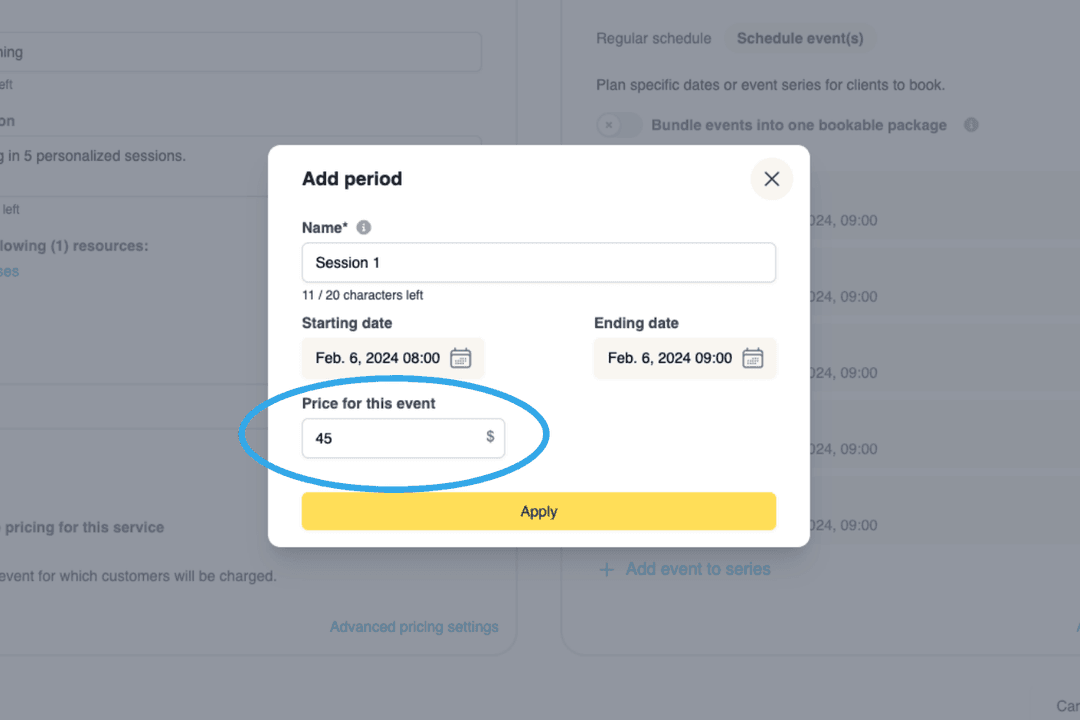
- Events overview page: A new dedicated page for all your events makes it a breeze to track sign-ups, monitor remaining capacity, and access participant details with just a click. This centralized overview streamlines your event management process, saving you time and effort.

- Customer remark function: Enhance the checkout experience with a customizable remark function, allowing clients to leave notes or requests with their bookings. These remarks are centrally visible in the respective order and bookings, ensuring you never miss a beat in personalizing your service. Read more here
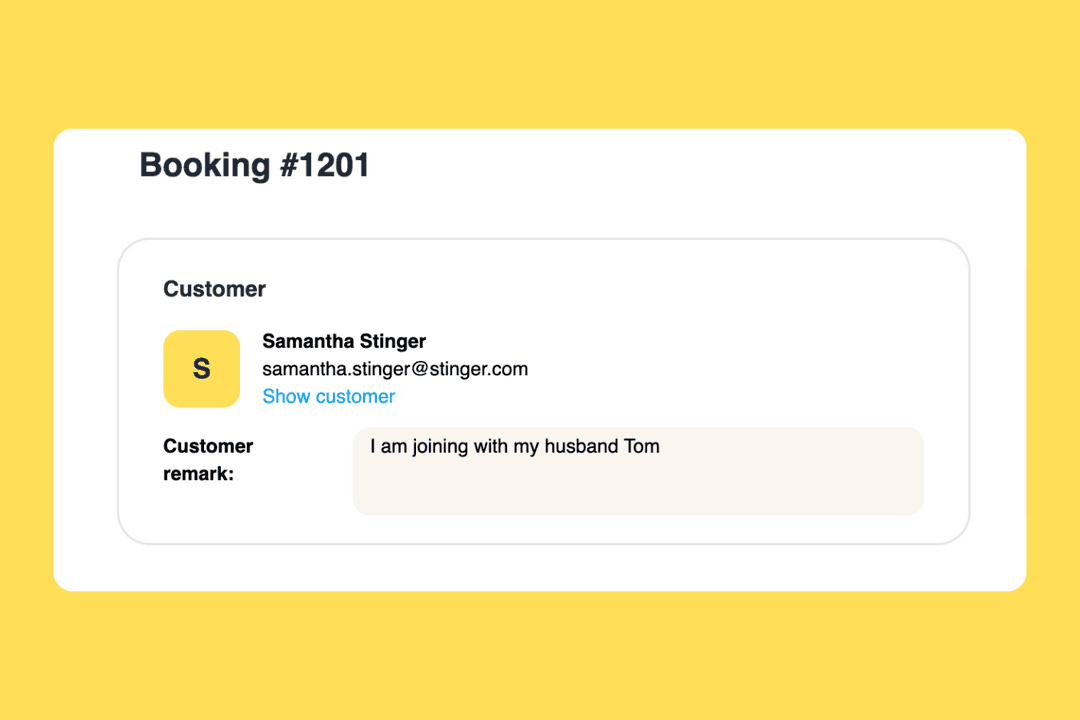
- Duplicate resources and booking options: Setting up similar resources or booking options? Save time with the ability to duplicate existing ones, making it simpler than ever to expand your offerings. To duplicate, just navigate to Resources or Booking options, click on the [...] button, and select 'Duplicate'.
We hope you love these new features 💛
As we continue to evolve OskarOS, we're excited about the possibilities these new features unlock for your business and your clients. We're incredibly grateful for the feedback and support from our amazing community. Got something to share? Contact us here. Your insights are instrumental in shaping these updates. Thank you for being a part of our journey.
OskarOS 0.5: Introducing scheduled events, classes, and course scheduling
December 22, 2023

Hohoho, OskarOS fam! 🤗
As we wrap up 2023, we're thrilled to introduce our final release of the year: OskarOS 0.5, featuring 'Booking series' – a game-changer for scheduling events, classes and courses of all kinds!
Why you'll love 'Booking series' 💖
‘Booking series' makes it a breeze to bundle your offerings into one package, making it super easy for your clients to book their spots for events, classes or courses. Whether it's yoga, cooking, or photography, this feature is perfect for any kind of scheduled event you're offering!
- Easy sign-ups for group events: Organize and manage sign-ups for larger group events effortlessly.
- Class bundles made simple: Package multiple sessions into one attractive offer.
- Flexibility for special events: Fit in unique or one-off classes without disrupting your regular schedule.
If you’re interested in this new feature, here’s more information.
Thank you and happy holidays! 🎄
A huge thanks to all our alpha users for your support throughout 2023. As we head into the holiday season, we're excited for what 2024 will bring with our official launch upcoming. Happy holidays, and here's to a fantastic new year with OskarOS! 🌟🎉
OskarOS 0.4: A true monster release featuring all-new multi-booking and order management!
December 4, 2023
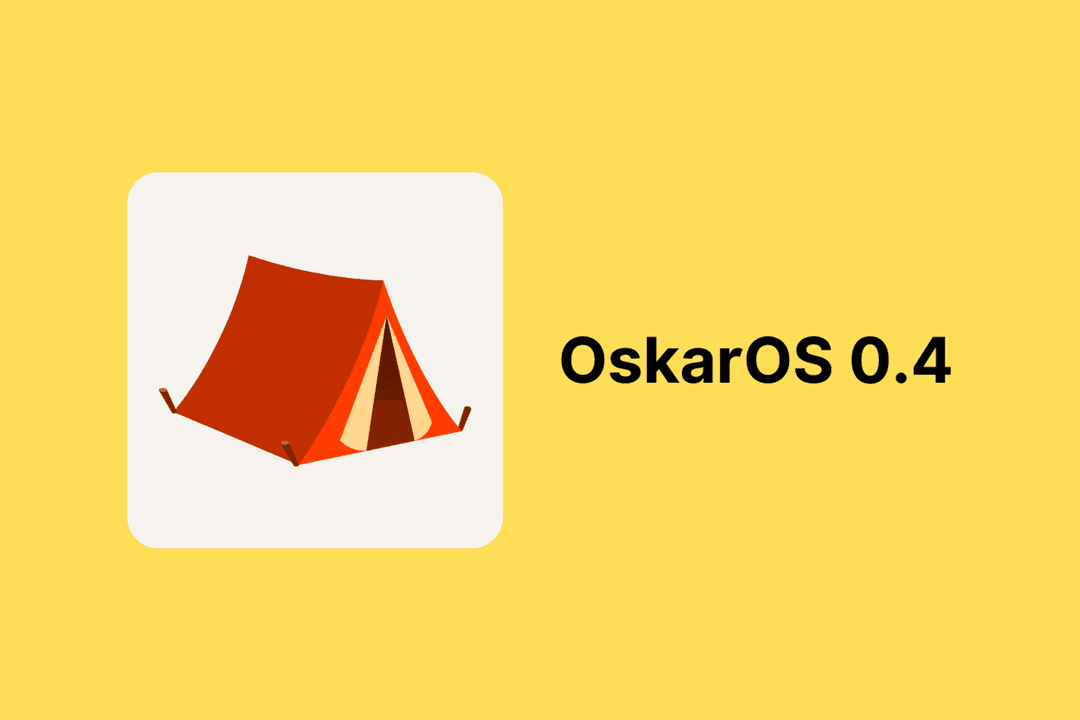
Hello OskarOS fam!
We're thrilled to announce that OskarOS 0.4 is now live!
This update, a product of three months of hard work 🙃, introduces exciting new features that expand the number of use cases of our software, making it more versatile across a wider range of applications. OskarOS 0.4 is a true monster release packed with significant improvements. Let's dive into the details:
Update bookings:
Now, you can change any future booking that hasn't been cancelled. Before, you had to cancel and rebook, but now you can just conveniently edit the existing booking.
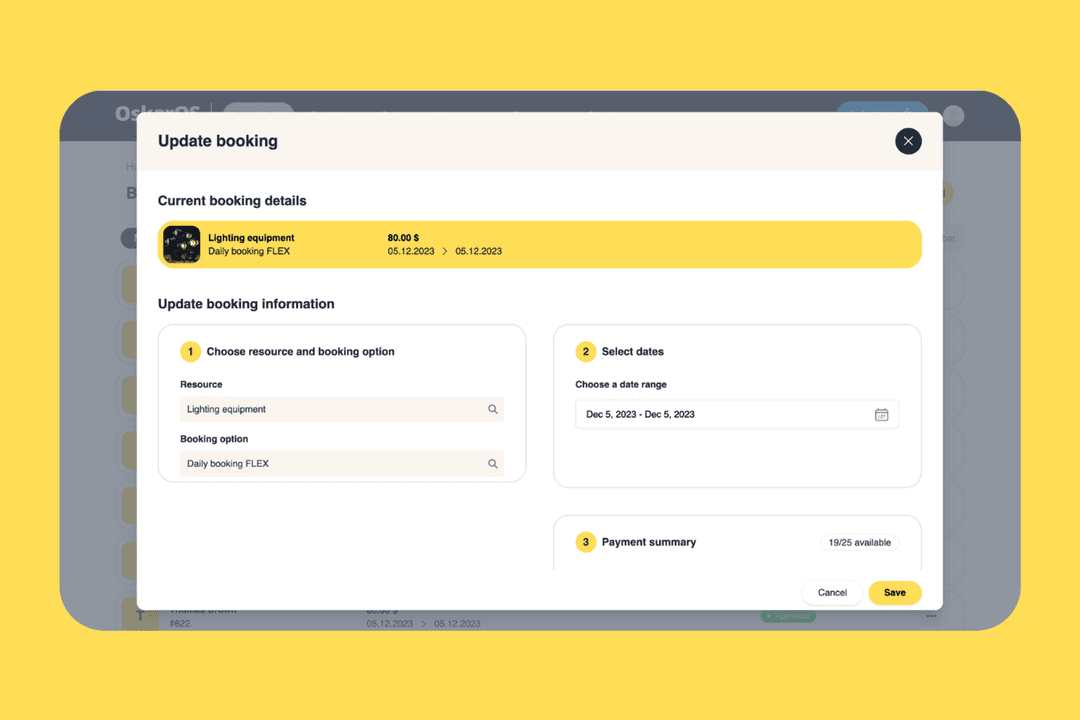
Multi-bookings:
Now you can manage several bookings of the same type simultaneously with a single resource. This is ideal for handling multiple resources of the same kind or managing courses and events with multiple participants.
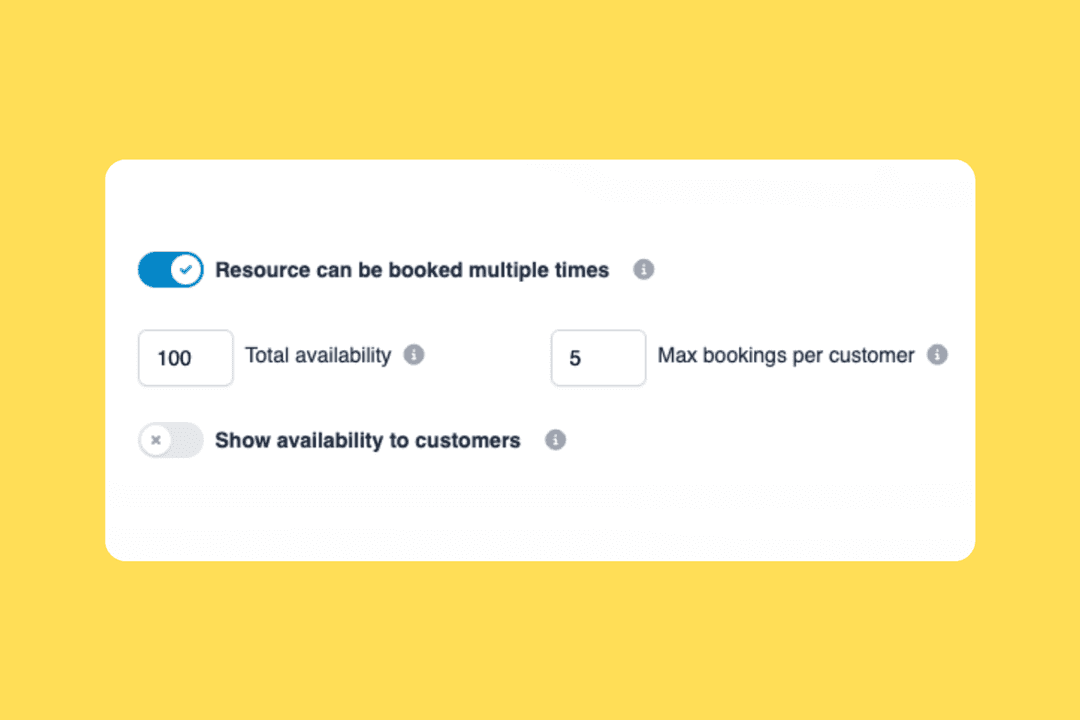
You can also configure the maximum number of reservations each client can make per booking, and choose whether to display the available quantity to clients on your booking page.
Multi-resource booking:
Clients can now also book different resources and/or services in one transaction, of course only if you allow them to. It's great for clients who want to book multiple services, enroll in various courses, or reserve different resources at once.

Cart functionality:
With the new cart feature on your booking page, clients can easily review and manage their selections. A 10-minute reservation timer is included to ensure timely completion of bookings, especially for high-demand services.

New order management system:
OskarOS 0.5 introduces a key feature: every booking, whether single or multiple, is now organized into an order. This separates the booking details from the transaction process. Orders form the foundation for the payment system and invoicing, simplifying your financial management.

Unified calendar view:
This view merges different booking types for a comprehensive overview of resource availability, which is especially useful for businesses with flexible scheduling needs and resources/service that can be booked multiple times at once.
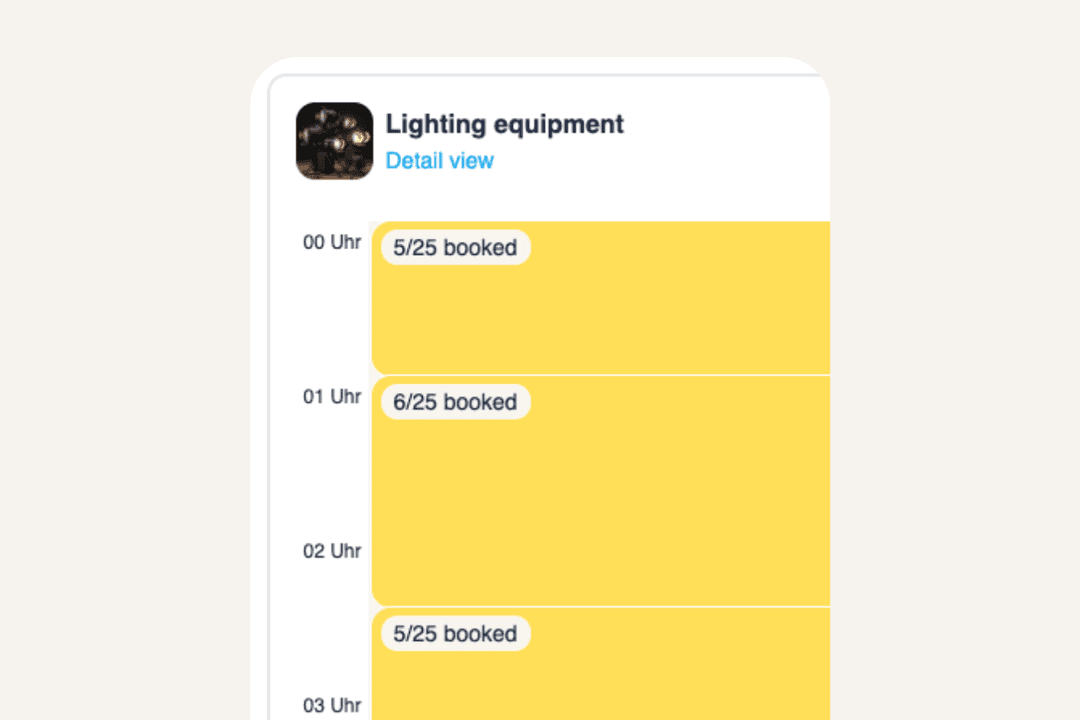
When you select a specific calendar entry, a comprehensive list of all bookings overlapping with that time slot is displayed, providing detailed insights.
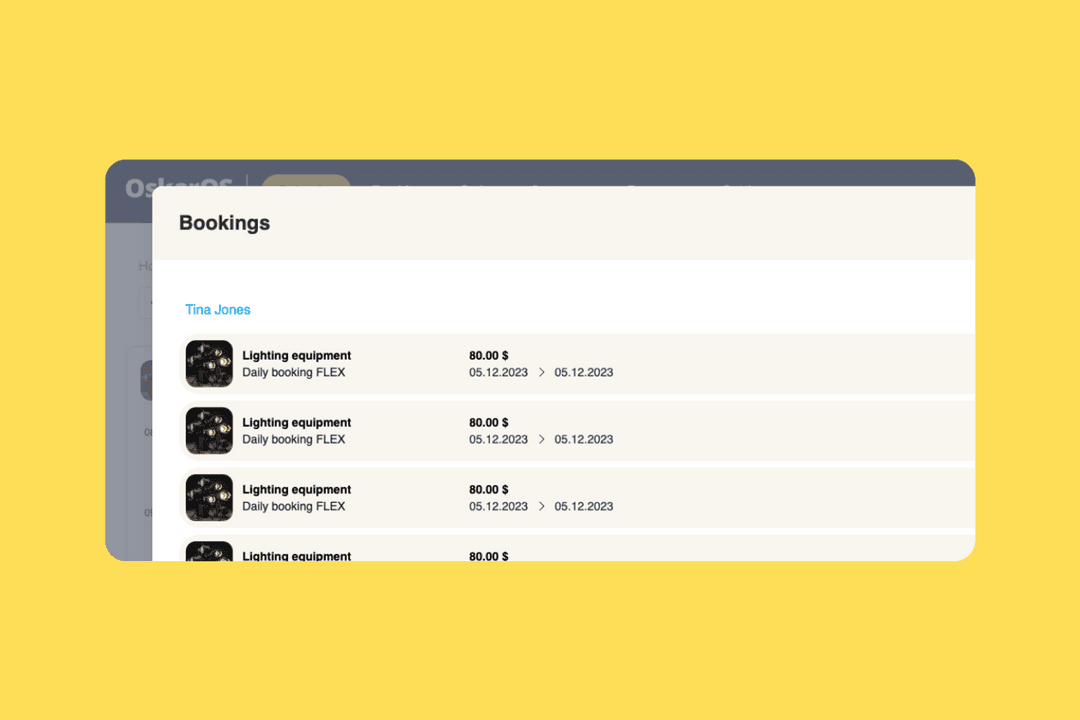
Enhanced absence management:
Customize your schedule with options for full-day absences, specific date ranges, or particular times. This feature is crucial for example for professionals balancing personal and professional commitments.
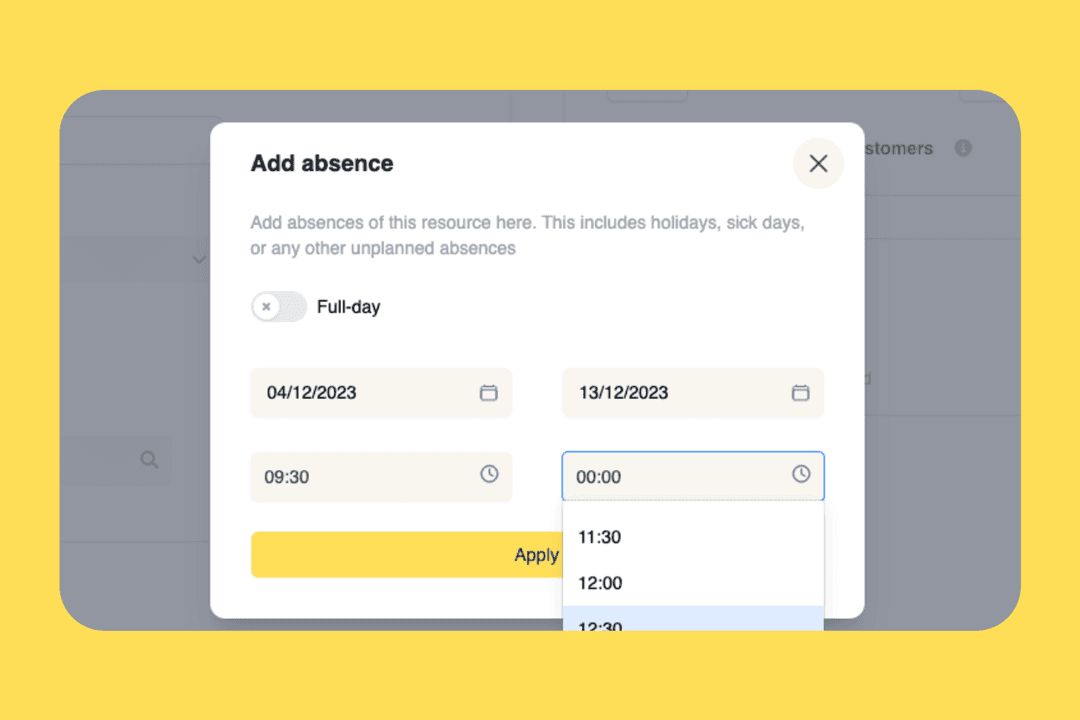
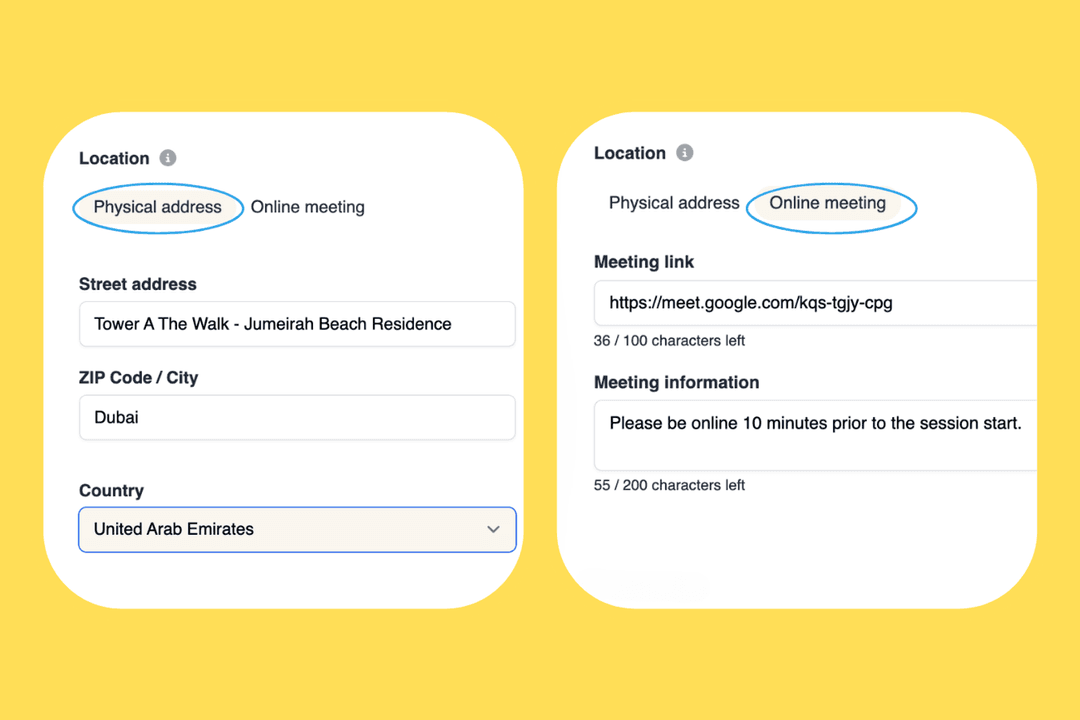
Limited booking periods:
Select a time window to which bookings should be limited to fit for example seasonal trends or specific events, ideal for vacation rentals, educational institutions, or event organizers.
Pro tip: If you only allow bookings for one day, like Friday, and schedule your resource just for Fridays, you can sell tickets for that day using this function. For booking multiple days, make sure the booking option covers the same number of days. We'll soon add a full guide about this in our documentation.

Advance booking window:
The new advance booking window determines how far in advance clients are allowed to book appointments or make reservations.
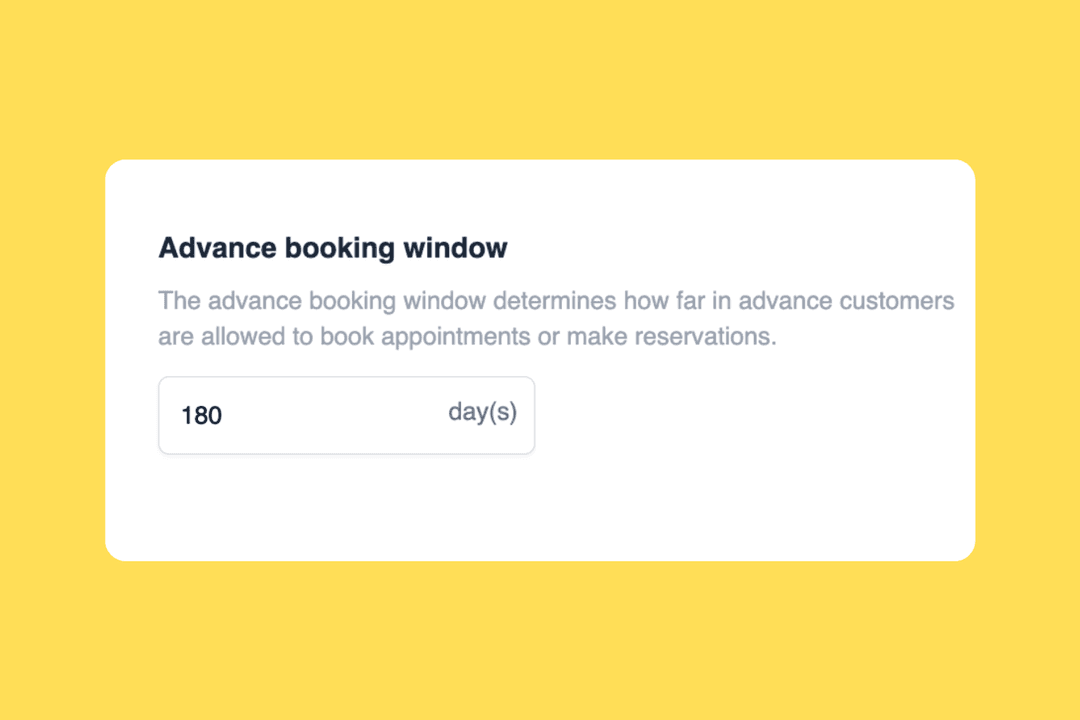
Custom payment options:
Soon, we'll add an online payment system. For now, use the custom payment feature to add payment types and instructions for customers in their confirmation email.
Also, you can display custom messages for bookings without set prices. This lets you offer options like "free for members" or "pay what you want."
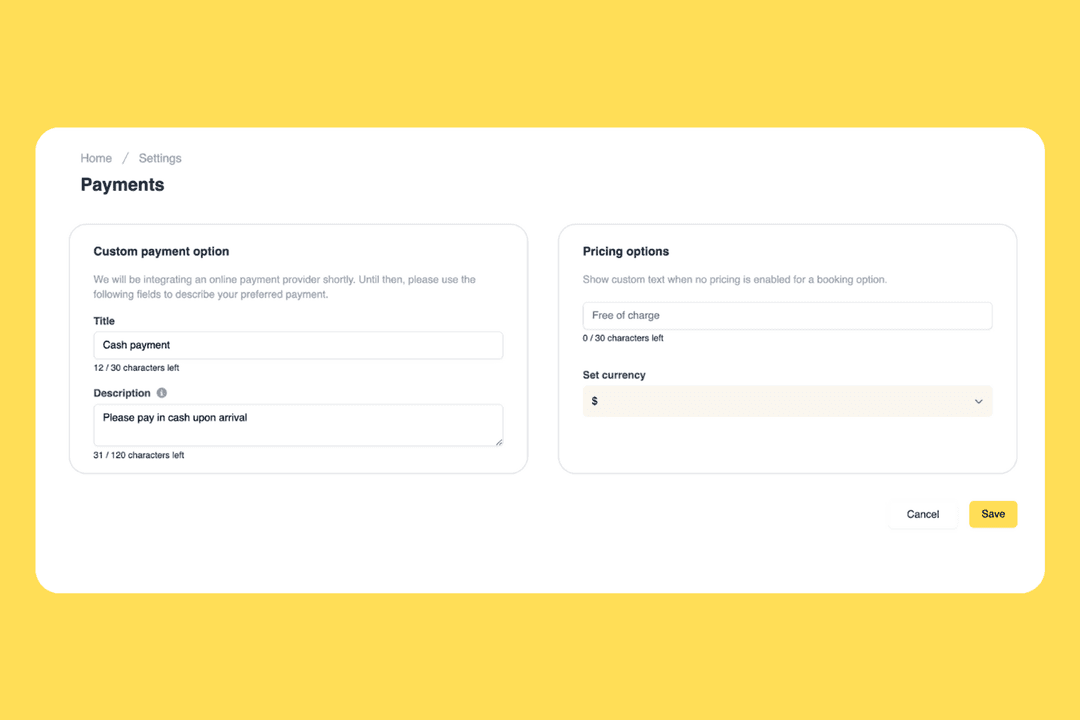
Additional updates:
- The options for smart scheduling, lead time, and free time are now under ‘Advanced settings’ in the booking duration section.
- Tax settings for each booking option are now in the ‘Advanced pricing settings’.
We're excited for you to explore OskarOS 0.5's new capabilities and appreciate your feedback.
Please note that OskarOS is still in the alpha phase, focusing on core feature development. We're concluding this phase with the integration of an online payment system and options for account upgrades to access more resources and advanced features. Keep an eye out for updates!
OskarOS 0.3: Unlocking Day- and Overnight-Bookings 🌞🌙
September 6, 2023
Hello, OskarOS community!
OskarOS is all about booking flexibility, and this means we aim to support a very broad range of use-cases. In our new release, OskarOS 0.3, we have added day- and overnight-bookings for you. So if you are managing an accomodation or renting resources by the day, this is for you!
Plus, we've got two more exciting features we can’t wait to show you: Smart Scheduling and Extended Booking Availability. Let’s dive in!
Day-Bookings: A World of flexibility for resource owners! 🌞
OskarOS 0.3 kicks off with Day-Bookings, a brand new feature that's all about making your resource management even more flexible. It's the sunrise before the sunset!
Until now, our system supported minute and hour bookings, but now you can book resources like vehicles, equipment, parking spaces, and more for the entire day. 🌞 Whether you want to make vehicles bookable for the day or that prime parking spot, OskarOS 0.3 has got you covered. It's all about making your life as a resource owner simpler and more convenient.
Here’s how it looks:
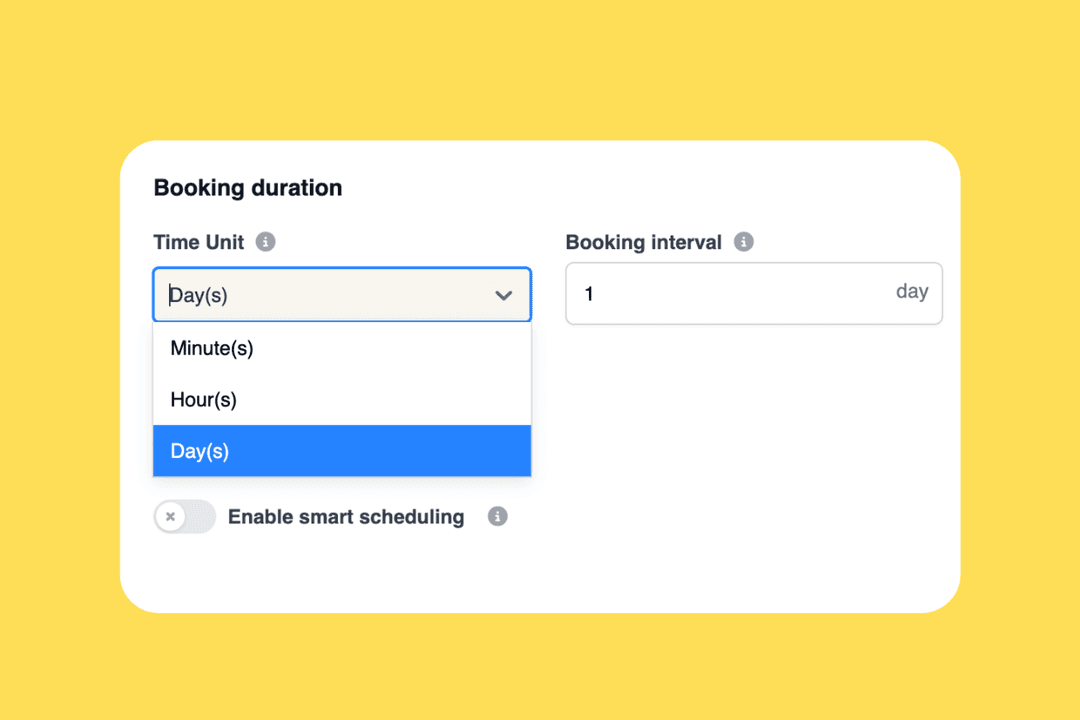
How to use it: You can activate days in the time unit of the booking duration of your booking options. We’ve added a special on how to use day-bookings in our documentation which we’re linking to right here.
Overnight booking: Embrace the night! 🌙
Now, let's talk about the night owl in you! We're all about giving you total booking freedom, and that includes Overnight Booking. 🌙 If you're managing accommodations like hotel rooms, vacation rentals, hostel beds, or camping spots, we've got you covered here too!
With overnight mode, you can offer your guests the option to book overnight stays. 🏡 From luxury suites to cozy campfires, this feature is a dream come true for property owners like you. It's the easy-peasy way to open your doors to travelers who need a place to crash for the night.
Here’s where to find it:
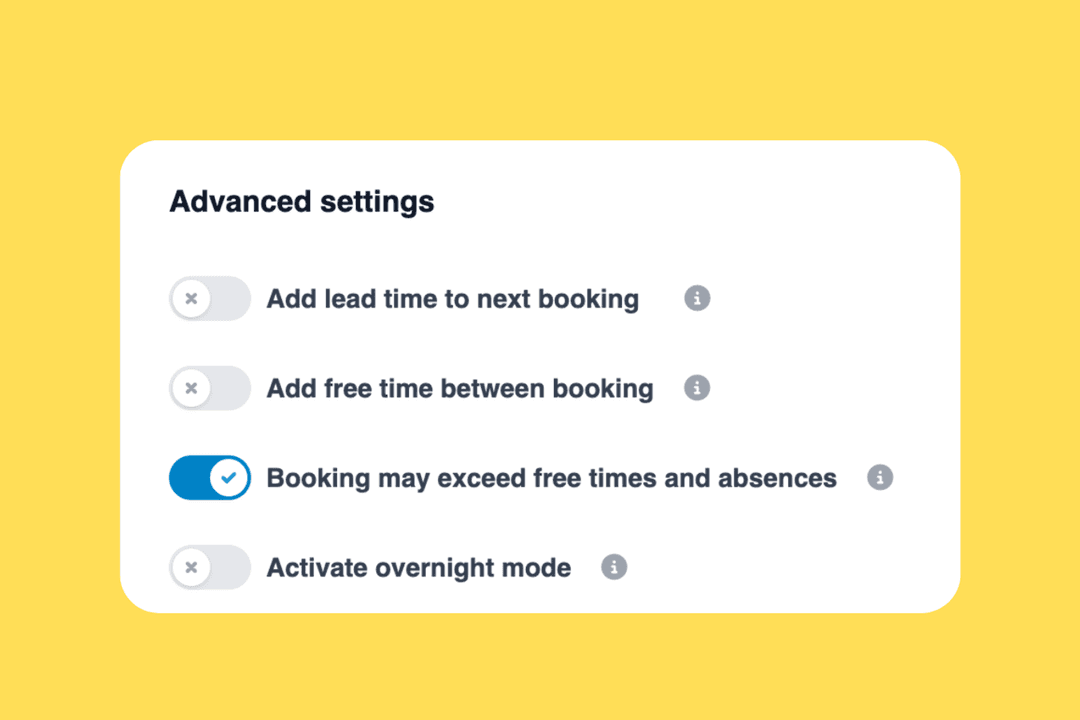
How to use it: You can activate overnight mode in the advanced settings of your booking options. We’ve added a special on how to use overnight mode in our documentation which we’re linking to right here.
Extending booking availability: Booking beyond free times and absences! 🚀
And here's the feature that ties day and overnight booking together – extending booking availability. This fantastic addition allows your bookings to seamlessly extend into and beyond designated free times and absences, even when new bookings aren't typically allowed. Let's break it down.
Imagine you're running a campsite, and your campsite's office isn't occupied during weekends. No worries! Guests can still stay during this period, and their bookings will smoothly run into and beyond the weekend without a hitch. But new bookings can’t start on these days! Awesome?
Or think about renting out machinery for the weekend or a holiday. Even if your office is closed on that day, as long as the rental starts on an open office day, you're good to go! 🚗🏕️
Here’s where to find it:
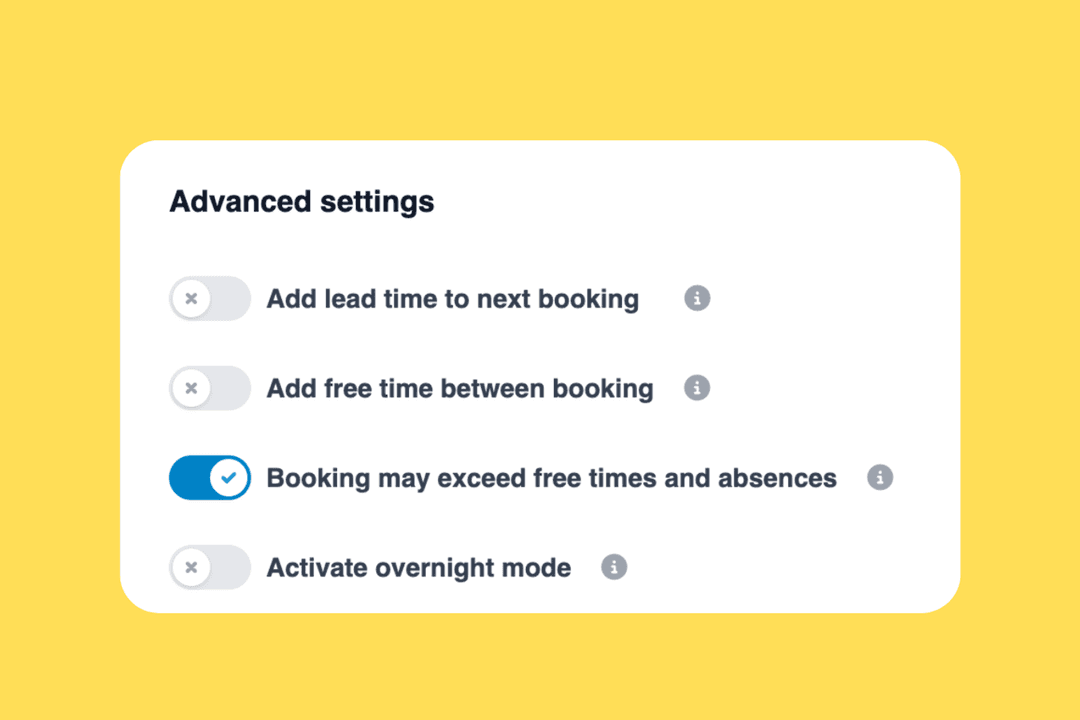
How to use it: You can it in the advanced settings of your booking options. We’ve added a special on how to use it right here.
Smart scheduling: Your smarter way to manage your schedule ✨
Here’s our final feature, but it’s a significant one too.
Running a business can sometimes feel like herding cats, right? Well, say hello to your solution: Smart scheduling. Imagine managing a swanky co-working space from 8 AM to 6 PM. You want people to book those awesome meeting rooms in 2-hour slots with a 30-minute breather in between. Sounds complex, doesn't it? Not anymore! Smart Scheduling is here to make your scheduling smarter.
It's like having a smarter schedule manager who effortlessly creates four perfect slots at 8 AM, 10:30 AM, 1 PM, and 3:30 PM – and yes, it even factors in that much-needed 30-minute break. 🕒 Say goodbye to the headache of manual scheduling or unforeseeable schedules and hello to more time for your coffee breaks! ☕
Here’s how it looks:
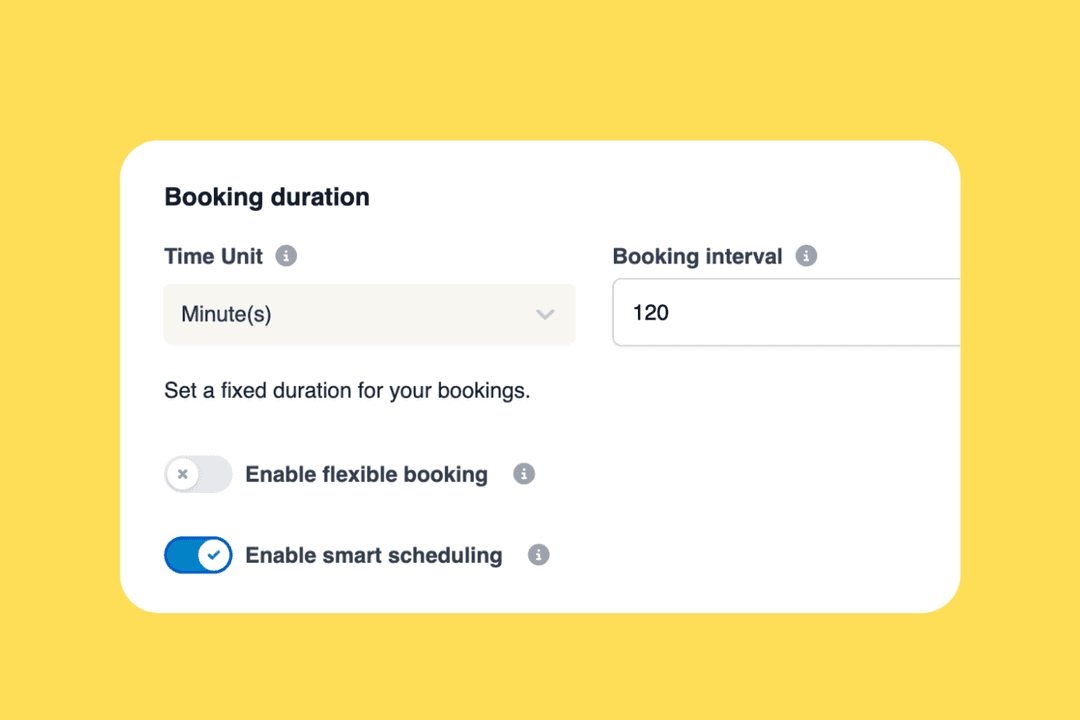
How to use it: You can activate smart scheduling within the booking duration settings of your booking options. We’ve also created a special guide on smart scheduling and other booking magic right here.
Got feedback?
Your feedback and insights are invaluable to us. We want to know how these new features are working for you and how we can continue to improve your experience. So, if you've got thoughts to share, suggestions to make, or even just a virtual high-five to give, please don't hesitate to reach out.
Introducing OskarOS 0.2: Ready, set, booked!
August 14, 2023
Hello OskarOS fam!
It's been an incredible three weeks since the launch of OskarOS on Product Hunt. Your feedback and insights have played a pivotal role in shaping our biggest release since our start.
OskarOS 0.2 is a significant milestone designed to getting you setup for your first bookings and getting your booking page live more seamless and simpler than before. Let's delve into the details of what this update brings:
Simplified setup with the "Get started!" wizard
We've revamped the initial screen that greets you after signing up in your account. A simple yet powerful "Get started!" button will now guide you through what is needed to get you started.

Guided resource creation process
Your feedback about resources and services has been invaluable. To speed up your setup, we've introduced a new setup wizard to assist you in adding resources to the system. At the same time, we have expanded our resource templates to over 200.
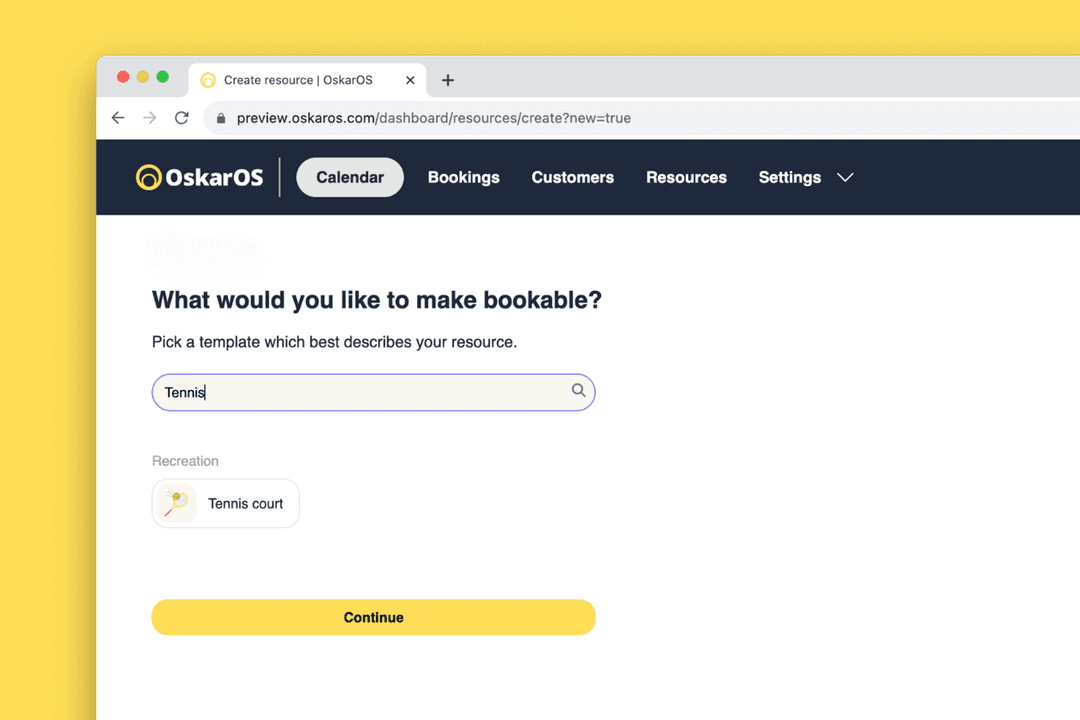
Enhancements to former "Services"
We recognize that there was confusion surrounding the role of "Services." As a first step, we've renamed "Services" to "Booking options" and relocated these from the main menu to the ’Settings’ menu.
Moreover, booking options are now seamlessly integrated into resources and the setup wizard. We have also added booking option templates which are suggested to you when adding a resource through the wizard (see ‘Available templates’ below).
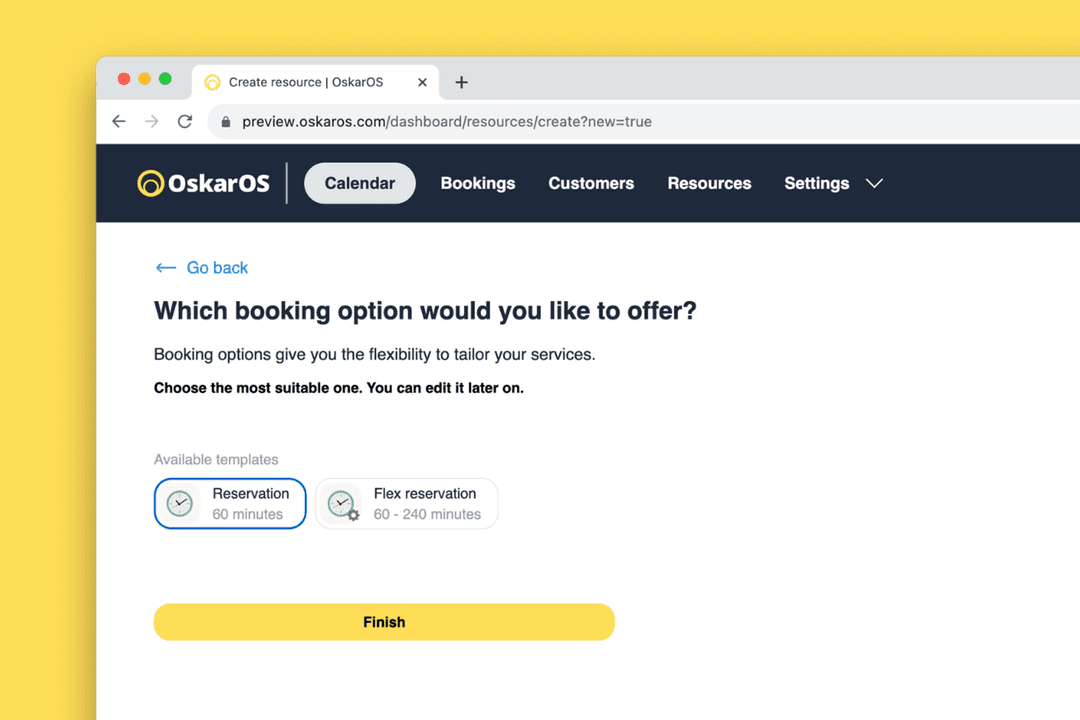
Resource creation summary & quick booking page access
We've made it easier for you to access the booking page while adding a resource. Now, there's a summary page for resource creation that directly links to the booking page. Checking out your newly created resource is just a click away.
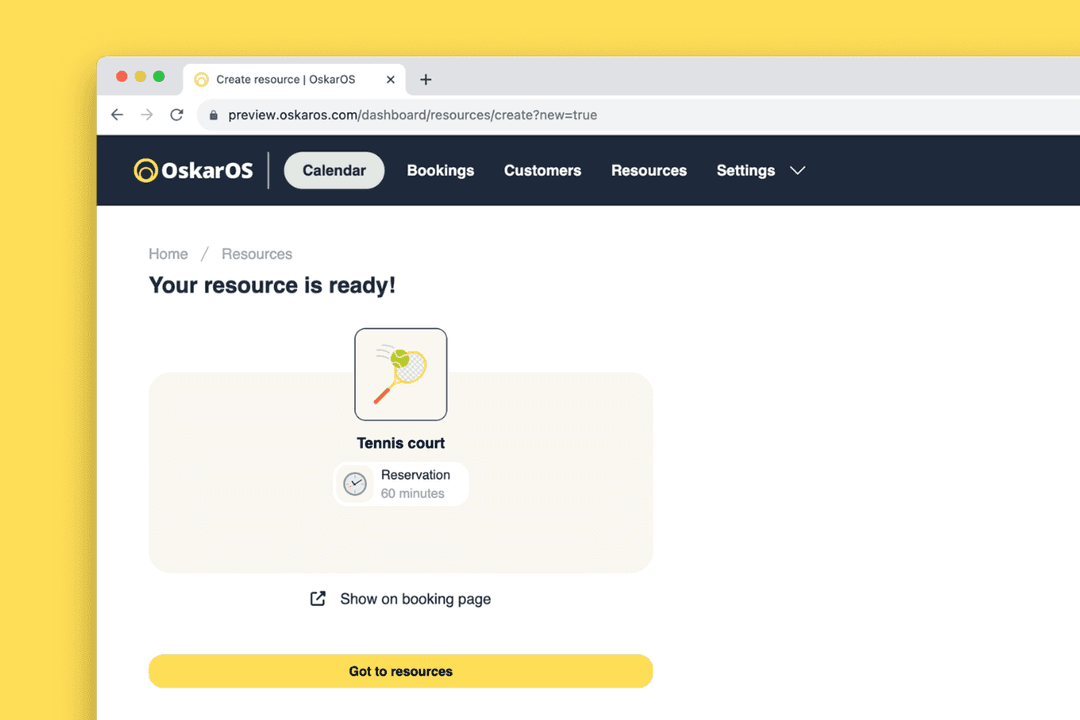
Additionally, we've renamed the former "Share" button – it now shows your booking page link to better guide you in accessing your booking page overall.
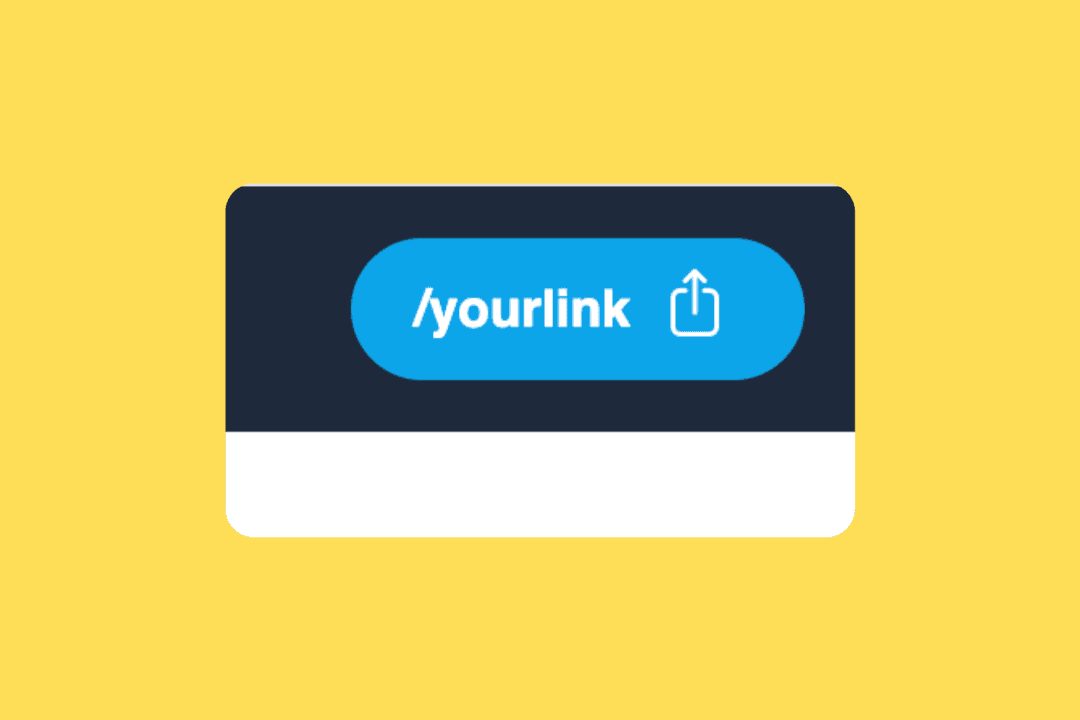
New integral role of the setup wizard
The setup wizard now plays an integral role in our application and can also be accessed through the yellow "Add" button within the "Resources" section. While custom resource setup remains an option (see right button ‘Create your own’), it's now primarily recommended for advanced users.
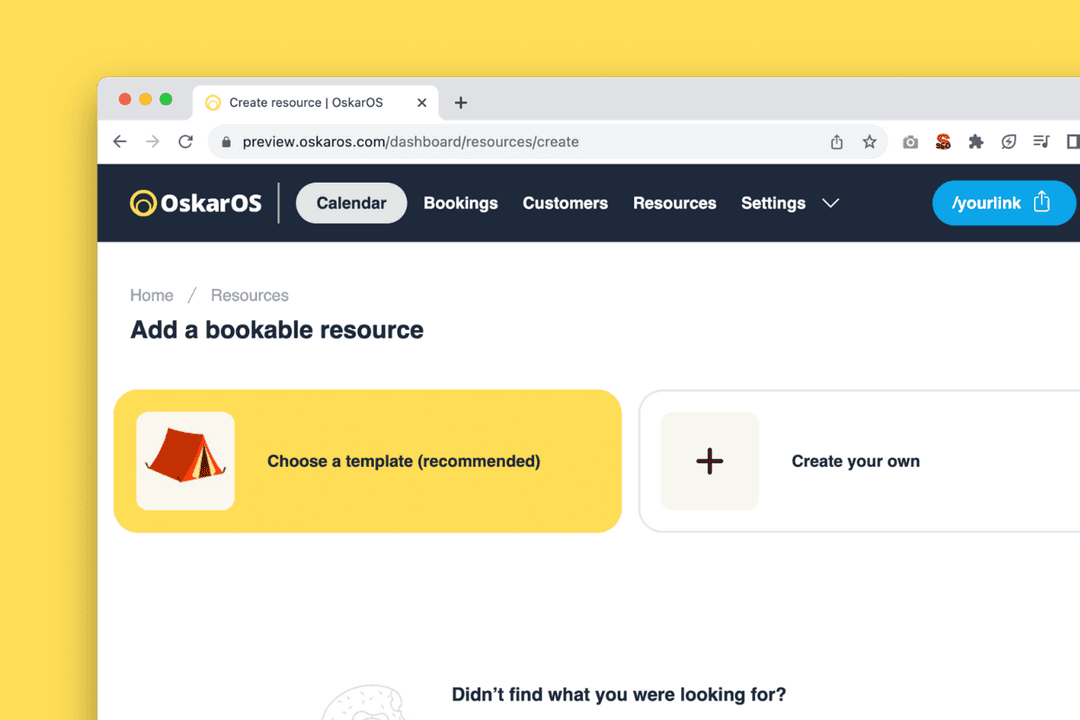
Multi-function dashboard button
Once you've crafted your first bookable resource, a versatile multi-function button will appear on your dashboard. This button allows you to add a booking with a single click and swiftly introduce new customers or resources with just two clicks.
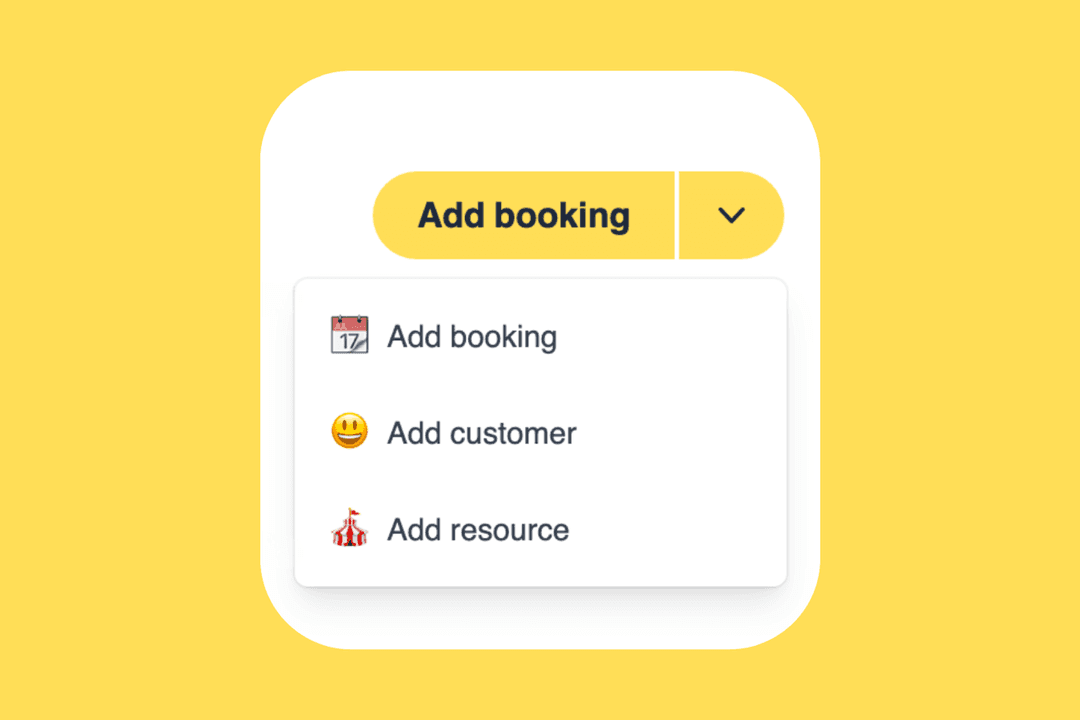
Introducing standard duration as new booking option setting
We've enhanced booking options to offer you more flexibility. In addition to minimum and maximum durations, you can now set a standard duration.
Looking ahead: Focus on ‚daily‘ booking timeframes
We've heard your interest in daily bookings. There are some particulars to these bookings which we wanted to address with simple solutions and therefore require a dedicated release. We are now focussing on this timeframe option in our next release.
What's your take on these changes?
If you've got thoughts brewing, we're all ears and can't wait to hear what's on your mind. Don't be shy – click that "Give Feedback" button on any page in our application to let us know your thoughts. Oh, and if you're up for a virtual coffee chat, our co-founder Tim is on standby. Just hit up the "Book Support Session" button in the main menu.
Thank you for being part of this monstrous journey! 🚀🌟
Launch of alpha phase
July 21, 2023
Hello world, hello alpha phase!
Our main goal is to create software that is genuinely helpful to you.
During the alpha phase, we are just getting started, and your feedback is crucial in helping us fix bugs, better understand your needs, and add essential features that may still be missing. This way, we can make our software truly valuable to you.
Found a bug, have something to share?
If you encounter any confusion on our website, in this guide, or within our application, if you require additional features, or if you have any unanswered questions from this documentation, simply scroll down to the bottom of any page in your OskarOS account. There, you'll find the "Didn't find what you were looking for?" section. Click on "Send feedback," and we will promptly respond to your input.